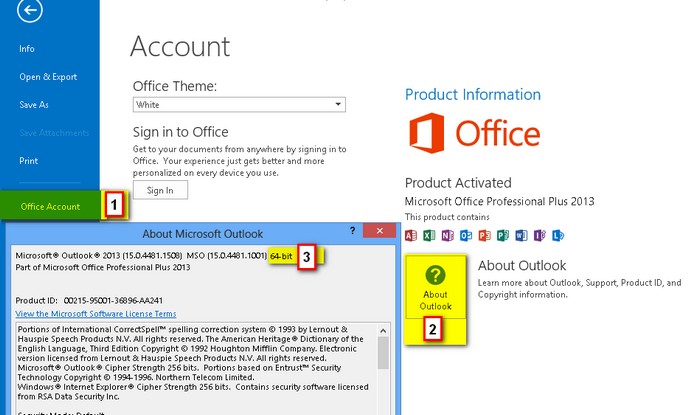Need to find out which version of eFiler to install? You can find out which version of Office 2013 you have by following the steps in the image below –
1. Start by going to the File menu near the top left of the screen.
2. Select ‘Office Account’
3. Select ‘? About Outlook’
4. Review the end of the top line which should tell you if your copy of Office 2013 is 32-bit or 64-bit