File & Find Emails Fast
In a world dominated by email exchanges, eFiler offers a robust email filing solution for Outlook.
Why eFiler?
eFiler is an essential companion for Outlook users who are looking for an easy way to file and find Outlook emails.
eFiler requires no fancy IT infrastructure and takes just minutes to get teams fully up and running.
Predictive email filing makes it easy to save sent or received email messages. Indexed email search finds emails quickly.
If your business relies heavily on email correspondence then eFiler is for you!
Experience eFiler's instant search results and intuitive filing capabilities.
Spend less time finding company emails.
Forget shared mailboxes and public folders - file emails alongside other client or project documents.
No more isolated emails sitting in your colleagues mailbox while they are on holiday!
Filed emails become easily accessible for your entire team.
The Problems & the Solution
Some do and others don't
There is often an inconsistent approach to email filing. Without an efficient, easy to use solution in place there are often differences in opinion on how each user manages their mailbox.
eFiler gives users a clear and efficient strategy to file and find Outlook email messages.
Shared mailboxes get out of control
Saving emails into shared mailboxes or public folders makes sense, but they become difficult to manage and cumbersome to search. Finding emails takes time, becomes difficult and emails are easily lost. Archiving individual projects becomes a problem.
eFiler turns regular folders into easily accessible email filing locations. By storing emails alongside your other data, eFiler makes it easy to archive or recover project data in one place.
Email stored in a colleagues mailbox helps no one.
All too often we hear how a colleague has gone on holiday and important project related emails are locked away in their mailbox.
eFiler users soon see the benefit in filing and sharing their emails in relevant folders. Using eFiler means you have easy access to project emails directly from Outlook
Finding archived emails takes longer than it should
Finding saved emails is often a time consuming and frustrating task. There are many ways to save an email but can you find an email quickly when under pressure?
eFiler allows you to build your search terms as you go, adjusting filters to widen or narrow the search results. Find your emails in seconds with eFiler.
Work smarter with eFiler!
Take action and start filing & finding emails the smart way.
Start your 14 day free trial today. File & Find emails directly from Outlook. Save time and frustration.
Still not sure? See what our clients have to say.
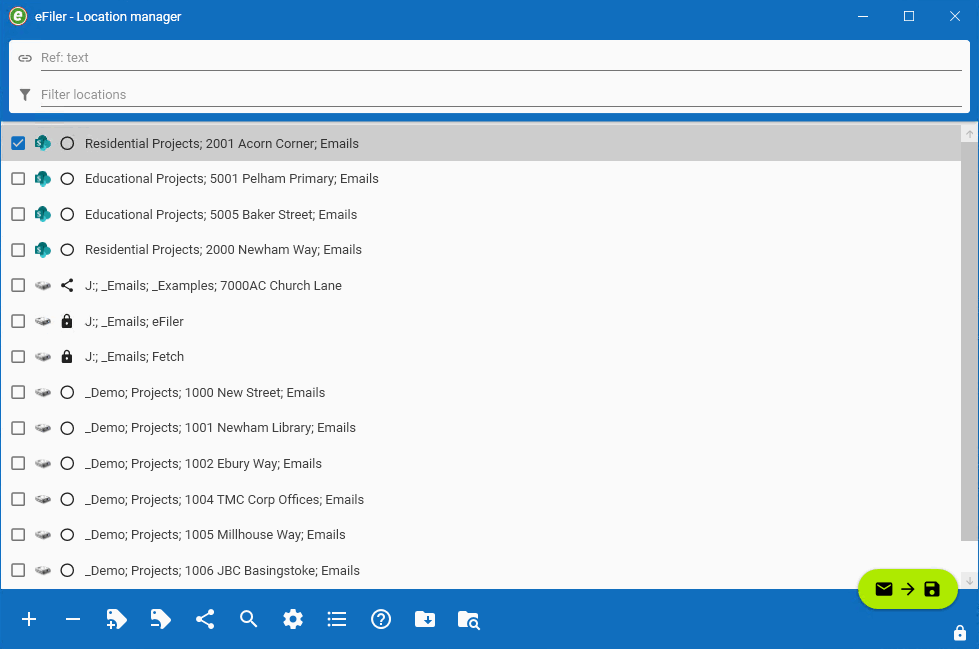
Secure Checkout
Frequently Asked Questions
Yes - eFiler is available as eFiler/eFiler+ for classic Outlook and as eFiler365 for All versions of Outlook including New Outlook
eFiler is suitable for any version of Outlook from Outlook 2010 and up, including the latest versions available (including New Outlook with eFiler365).
You can file emails to any location that is shown in Windows Explorer. In addition to these local and network locations you can also file and search emails directly on SharePoint, OneDrive, Google Drive, Autodesk Docs and Webdav compatible cloud storage locations. Cloud storage locations do not require files to be synchronised locally (direct API integrations).
Common configurations are easily deployed and centrally managed. Please contact us for further information or refer to the User guides for detailed setup instructions.
Yes, eFiler is compatible with Office365 accounts. In addition eFiler is also suitable for use with Google Workspace / GSuite accounts and also POP and IMAP email accounts.
eFiler / eFiler+ requires a single license for each device.
eFiler365 is per user licensing - a single license is required for each user.
eFiler is commonly sold as a subscription service which includes all updates and support from as little as £6 per licence per month. Volume discounts are available - please see our shop for further details. There are no additional storage costs to be considered
eFiler is affordable, scalable, and easy to use, letting you store emails alongside other project data in your existing file system - including network drives, or cloud storage. With no vendor lock-in and consistent ownership since 2011, eFiler offers a reliable, long-term solution that fits seamlessly into the way your business already works.
