File email from Outlook with eFiler - it's quick and easy.
Autopilot filing suggestions accurately predict the correct project or client folder for filing your email to. Filter results and enable hot keys for quick keyboard access to filing and search features directly from Outlook.
Explore Cloud Sync or the eFiler Drop panel to enable drag and drop email filing. For repetitive filing configure rules for automatic email filing.
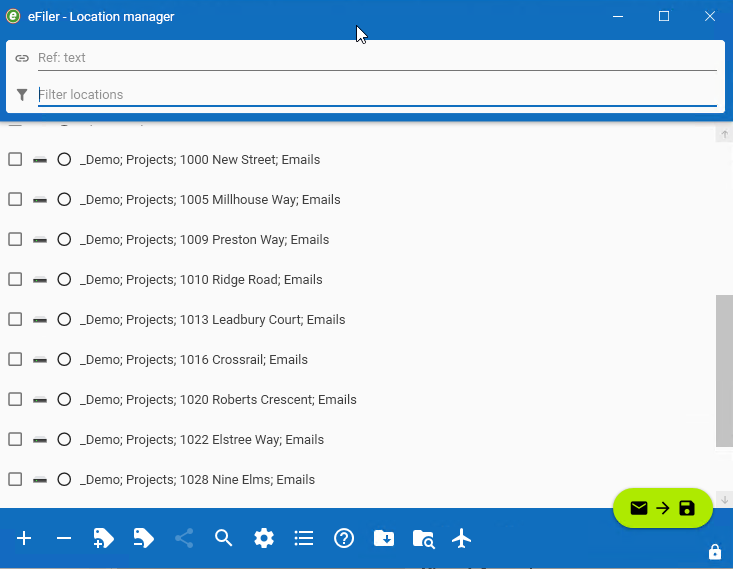
Start your
14-day trial
Download and install eFiler for Outlook today and see the benefits for yourself.
