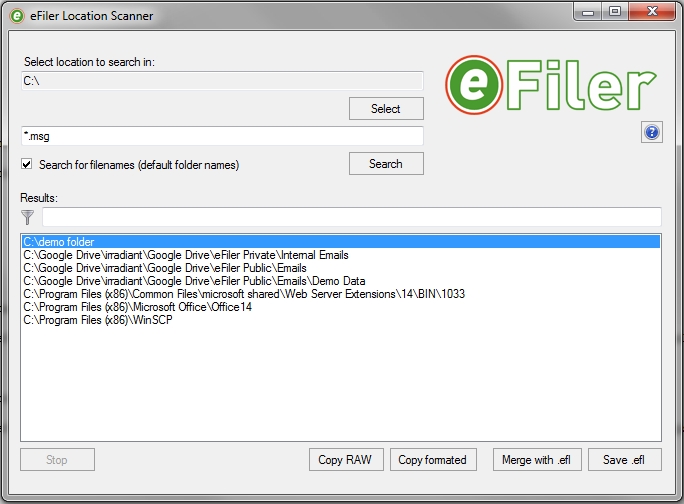eFiler Location Scanner is a multi-purpose utility to easily find and add locations that contain emails or specific folder names into eFiler Location Manager. This makes it quick and easy to compile lists of locations which can be saved on the network to be shared with colleagues using the Policy Manager.
1. Browse for a network drive / local drive or folder to search within.
2. Type in a text string to search for file or foldernames (if you want to search for a specific file type be sure to tick the ‘Search for filenames’ option.
3. Click on Search and watch the results window as it finds the desired locations.
4. Make use of your Control Key or use your Shift key on your keyboard to select multiple locations from the results.
5. Click on ‘Merge with EFL’ to merge the selected locations into our current list of locations.
Other Functions –
Copy Raw – Copies the results to the clipboard just as you see them.
Copy Formatted – Copies the results formatted to suit the EFL file to the clipboard. These can then be manually added.
Save .efl – Allows the user to save the results to a custom EFL file to a location specified by the user.
Tips
If you get many results use the filter icon to narrow down your results based on the results.
Screenshot